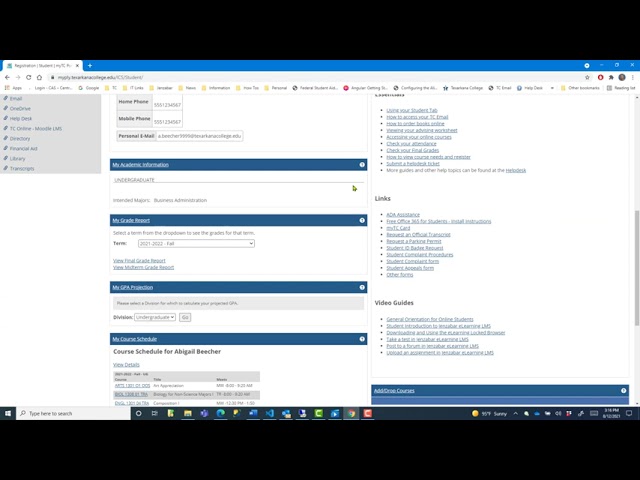Viewing Your Unofficial Transcript
Follow along as Mike Dumdei guides you through locating and viewing your unofficial transcript.
In this session, we’re going to go over how you can retrieve an unofficial transcript from the myTC portal.
In order to get started, we were first going to log into myTC.
I’m going to log in as my test student.
And in case you’re wondering, an unofficial transcript is a transcript that has all of your grades on it. It’s not good for transfer to another college, but it does list all of the courses that you’ve had here, at TC, and what your grades are in a lot of times that’s sufficient for what you need.
OK, so I’m logged in. I’m going to make this choice later.
And now that I’m logged in as my student, I want to click on the student tab. And the unofficial transcript currently is located down here at the very bottom of the student tab.
In order to view Abby’s unofficial transcript, just come down to the bottom. You click on view unofficial transcript. And since Abby is a test student, she hasn’t done a whole lot of work here, so all she has is the current semesters coursework that she’s in.
And because she hasn’t completed them, they’re all shown as WIP, which is work in progress.
She has not completed them, so they’re work in progress so, but if you have multiple courses or multiple semesters, you’ll see your entire history here and you can look at it there.
If you want to print, you can come over here and print the transcript. If you want to.
And that will get to your unofficial transcript.
There is also a link on this page if you do need an official transcript which is right in here, request an official transcript.
So if you click that, that will take you over here where you can do a request for an official transcript. If you need one of those.
That covers transcripts.