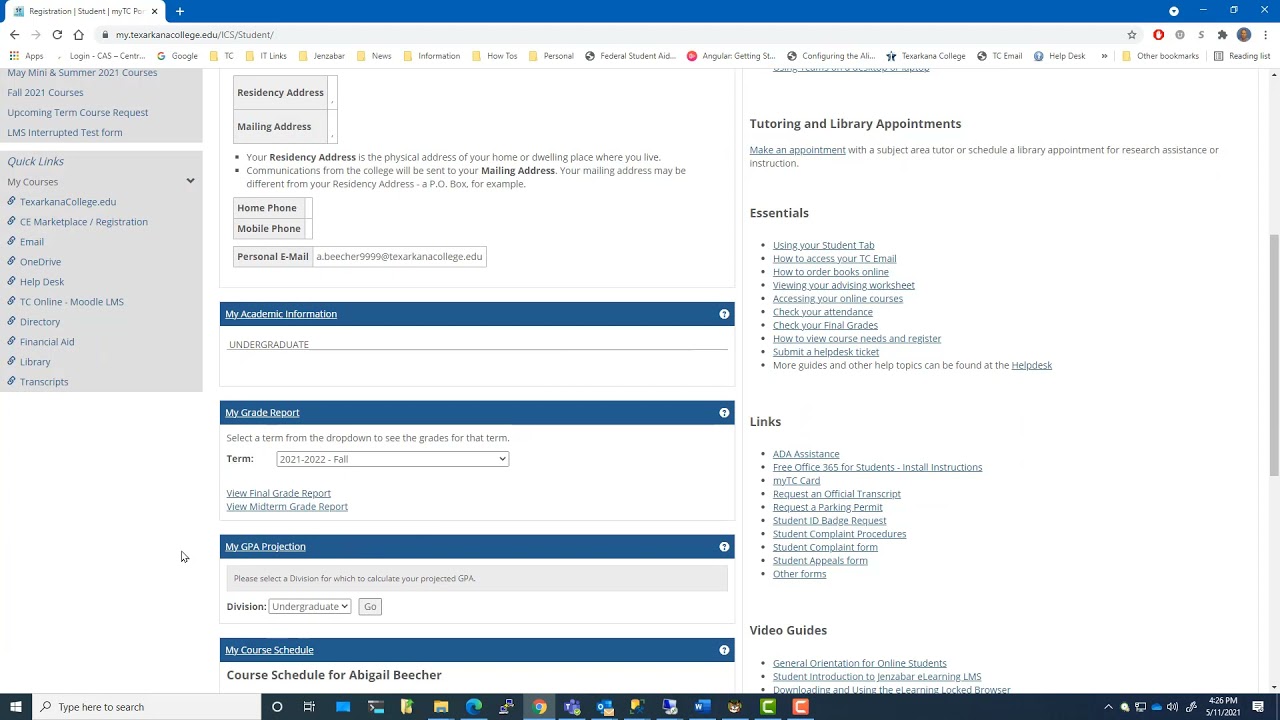Finding Your Grades
Follow along as Mike Dumdei guides you through looking up your midterm and final grades.
Once the semester is over and you want to show everyone how awesome you did or if it’s in the middle of the semester and you want to check your progress, you’ll need to know how to check your grades.
In order to check your grades, you’re going to use the student portal myTC, and so. Let’s start here first by logging into the system.
And then log in as my test student. Username at Texarkana College.Edu. Next button. Type in the password. No, I don’t want to stay signed in. You’re going to make this choice later.
Go to the student tab. And then in order to find your grades, you’ll just Scroll down here.
And here is where you can get a grade report, so you can either get a final grade report or your midterm grades here.
And one thing to pay attention to is what term it is that you’re looking for. So if I wanted to find a previous term, I would have to pick it off this list so when you’re picking off this list, there’s many different terms here.
The ones that you’re interested in, they are going to be the ones that don’t have the subtitles.
On him, you’re going to be wanting the full semester terms, so let’s say for instance, I want to see what happened in 2021 of Spring. I would choose this one and then I would click on final grade report. And then I would see my final grades for that particular semester.
Now this is a test system, so some of the stuff you see here may not make a lot of sense, but for you it should.
So and when you’re done with that, you can just go back to my grade report again.
You could choose a different term and semester if you wanted to your report.
And you could also do a printable grade report. Forgot that you can also do a printable grade report.
Apparently, she didn’t have anything for that term, so let me try this one.
So here’s one where she does. You can click on printable grade report and you can print this as well.
So that’s how you get your grades in the myTC portal.