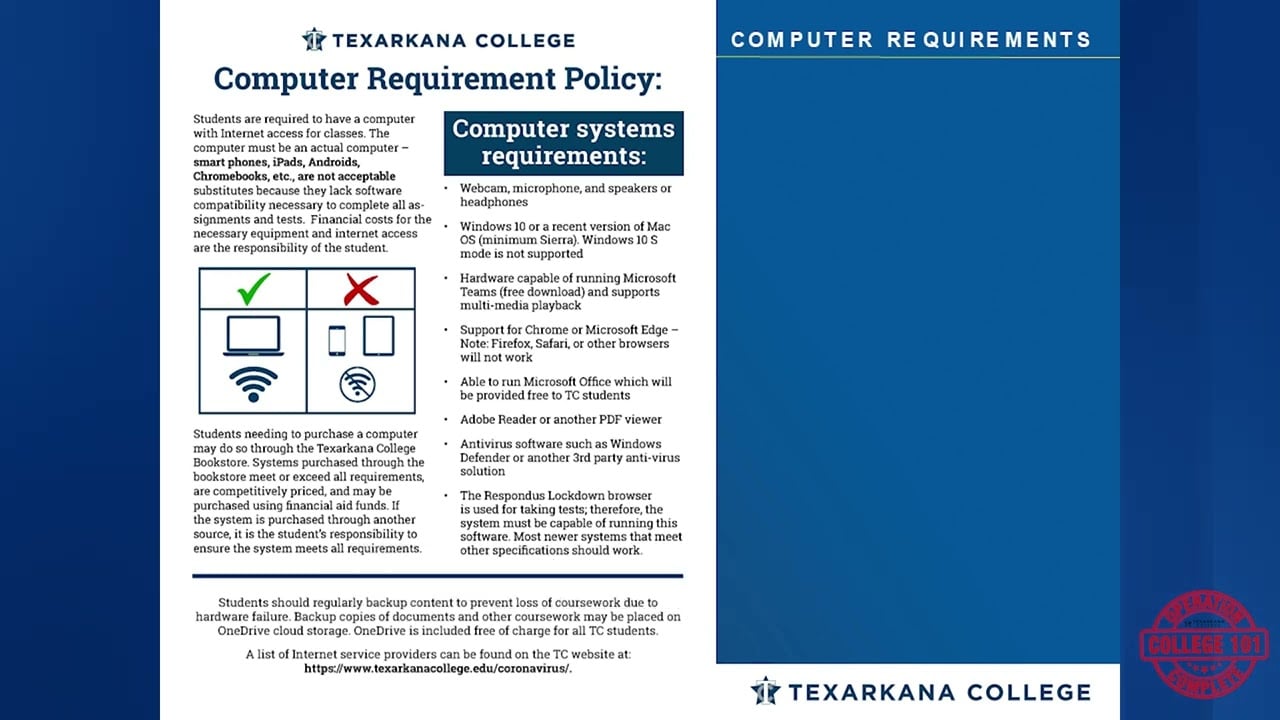Computer Policy / WIFI
Dr. Donna McDaniel discusses Computer Policy and WIFI.
At Texarkana College we do have a computer requirement policy. You must have a laptop computer to participate in our courses.
You can either purchase that on your own, you can purchase that through our Texarkana College bookstore.
Or if you’re struggling to have access to a computer, please talk to your instructor.
Our computer requirement policy does have some computer system requirements, such as a webcam, microphone, speakers, headphones, and the most updated version of Windows. We do not allow you to use your cell phone as your computer, smartphones, iPads, androids, Chromebooks.
Those are not acceptable for our computer requirement policy.
You must have a laptop or desktop that has our requirements on that computer to participate in our courses. Your computer must support Chrome or Microsoft Edge browser. It must be able to run Microsoft Office,
which is free to our Texarkana College students.
Your computer must have an Adobe reader or another PDF viewer.
Your computer must also have an antivirus software such as Windows Defender or another third party antivirus solution.
It is also important that your computer be able to run our respondus lockdown browser, which we use for our taking tests.
All of these requirements are listed on our computer requirement policy to ensure that you are able to access all that is needed at Texarkana College. This policy is located on our website and will be available for you to view.
Since I talked about our computer requirement policies, I also want to let you know about our free Wi-Fi Locations on campus. If you look at our college map, you can find several Wi-Fi spots that can be located through accessing either inside the buildings or outside the buildings sitting outside various locations from 8:00 AM to 8:00 PM.
Our academic Commons also has extended hours where you can have access to free Wi-Fi there as well.